Free Alternative To Deep Freeze
No.1
ToolWiz Time Freeze

ToolWiz Time Freeze is an effective Instant System Restore software to keep your computer system safe and protect your computer from undesired changes. It can also protect your files and folders from changes with a secure password protection. It makes virtualization very easy to use. Basically, it clones your system, creating fully working copies that you can use normally (or abnormally) without risking your "real" system. It puts the actual system under secure protection and creates a virtual environment for system partition, on which you then run applications and surf the internet. It provides higher-level security to computer protection, and greatly improves the efficiency of virtual systems.
ToolWiz Time Freeze has a simple interface for starting and stopping its main features as well as adding files to the File Protection feature (Time Freeze warns not to include Windows system files). There's a small, optional "ToolBar" that merely displays the program's status on the desktop, but it's helpful if you switch between modes a lot. Most of the time, the program's system tray icon handles all the actions.
System Protection
- Puts the actual system under protection and creates a virtual environment for system partition. Creates a virtual environment as a copy of the real system and keeps the actual system in a constant state. prevents computer from unwanted changes and prevent malicious threats being made and doing harm to your computer, on which you run applications and surf the internet and perform online activities.
- Start up system protection. Prevents malicious threats being made and doing harm to your computer.it puts the actual system under protection and creates a virtual environment for system partition
- Simply reboot to restore your system to the previous state. Keep the actual system in a constant state, keep your system safe and protect your computer from unwanted changes.
- Don't reboot to accept all the changes. It will take several minutes to save the changes to your real system.
Folder Protection
- Help you to prohibit changing files by others.
- Help you to prohibit accessing the protected folders by others.
- Protects your files from being infected by viruses or stolen by trojans.
- Tow protection modes about starting and stoping help you to prohibit changing files or accessing the protected folders by others.
- Make sure the windows system files are not in the protection list.
More Features
- Very easy switch between virtual & real system
- To enter virtual system, no need to reboot computer. To return to real system, just exit System Protection.
FAQs-Frequently Asked Questions
- Is it free for all users ?
- Will it change my MBR ?
- Should I keep the Time Freeze process in the Startup list ?
- If I quit the Time Freeze process when Time Freeze protection is on, will the protection still take effect ?
Latest Version: 2.0.0.0
Release Date: 2013-03-31
Operating System: Windows XP/Vista/7/8 (both 32bit and 64bit)
Category: System Utilities File Size: 3.3 M
_________________________________________________________________________________
No.2
Reboot Restore Rx
Reboot Restore Rx™ is a Freeware utility that makes it easy to maintain PC’s in small public access computing environments (classrooms, computer labs, kiosks, internet cafes, libraries, etc.). Every time you restart the PC’s - they will automatically reset to your desired baseline settings.
Advanced Technology designed for small public access computing environments.
It’s a challenge to maintain public access PC's - at hotels, internet cafes, and libraries - where users are not always careful and usage is high. Reboot Restore Rx simplifies the management of PC's in shared computing environments...
Reboot Restore Rx is a non-restrictive hard drive restore product designed for public access PC management. The PC users feel as though they have complete control over the PC. But regardless of what they do, including erasing files, installing software or even hacking the system registry, Reboot Restore Rx will automatically restore the PC to a predefined baseline -- every time the workstation is restarted, or turned on. Making the workstations perfectly configured and available for the next user.
- Restore on Reboot
- Reset to Baseline on PC Start Up or Hard Reset
- One-Click Instant Updates
- VMWare Support
- Protects the MBR
- Works below Windows
- Mini OS Access
- Restore from unbootable Windows


Reboot Restore Rx
Version: 1.0
Build: 2698174478
Last Updated: Mar 18, 2013
Requirements: Supports Windows 2000, XP, Vista, Windows 7 & 8 (all 32 and 64 bit versions)
Simply Reboot... and have a fully functional PC every time!
DOWNLOAD NOW
RELEASE NOTES
USER GUIDES
No.3
Comodo Time Machine 2.9.161985.187 Beta / 2.8.155286.178
Comodo Time Machine description
Here are some key features of "Comodo Time Machine":
· Easy to use - even beginners can quickly create system snapshots with a few mouse clicks
· Provides instant and comprehensive system recovery after virus or spyware infections
· Instantly reclaim your machine after devastating system crashes
· Rollback the changes to ALL your documents - not just changes to system files and the registry
· Boot-up console allows you to rollback even when your system will not boot to Windows
· Test new software and network configurations in the knowledge that you can quickly switch back if problems develop
· Completely remove unwanted software installations without the need to uninstall or clean the registry
· Flexible restore options allow you to mount and browse snapshots to recover individual files or folders
· Right click on any file or folder to synchronize it with a snapshot version
· Schedule regular system snapshots to ensure highly relevant restore points
· Network administrators have another way to quickly fix user or software problems
· Libraries, Internet cafes and other publicly shared networks can schedule a total system restore at the end of each sessionRequirements:
· Intel Pentium III Processor or higher
· 128 MB RAM
· 4 GB Disk Space
What's New in This Release:· FIXED! Installation fails with error “Comodo Time Machine can not initialize operating system information”.
· FIXED! System can not boot if a protected disk is removed.
· FIXED! More than 50 GUI bugs.
· FIXED! More than 20 bugs in ctmcmd.exe.
· IMPROVED! New snapshot engine.
· IMPROVED! Uninstall to current system in seconds.
· IMPROVED! More powerful and accurate schedule task.
· IMPROVED! Users can choose to move user directory to unprotected disk and turn off windows system restoration when installing CTM.
· IMPROVED! New language supported: Estonian and Portuguese.
· CHANGED: May need to move some data in recovery.
· CHANGED: Run snapshot compact automatically in background without user interaction.
· CHANGED: New quick operation entry in tray menu.
DOWNLOAD LOCATIONS
for Comodo Time Machine 2.9.161985.187 Beta / 2.8.155286.178:
|





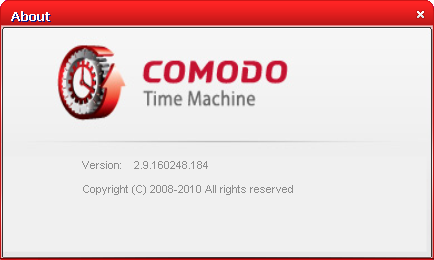
Interesting!. I was looking for free alternatives for Deep Freeze.
ReplyDeleteIt was ok but recently became a bit more expensive and hassle for updates.
Reboot Restore Rx looks great being lightweight and simple but still get the job done.
There is quite a good thread going on about this:
http://community.horizondatasys.com/forum/reboot-restore-rx/1246-looking-for-an-alternative-for-deep-freeze-or-steadystate-preferably-free-or-cheaper
Are the alternatives rank in an order? Do you prefer one over the other?
If you put in briefly what are the pros and cons for some, that will great.
Cheers.
I don't think they are necessarily in order. For one, Time Freeze is relatively new in comparison to Reboot Restore and Comodo Time Machine.
DeletePersonally, I prefer Reboot Restore. I haven't had any problems with it in my experience. Its fast and updating the baseline is quite easy. As for Comodo Time Machine, I heard it was discontinued. Apparently it was involved with some legal problems with Horizon Datasys for copying one of their products?
I did come across some of the software that looked like RollBack Rx but it was outdated. From what I have heard it uses a really old source-code of RollBack Rx with some tweaking which worked for sometime till newer machines and compatibility came out.
DeleteIt is a tough business being in the software world.
But I'm going with Deep Freeze. Worth to have it on your PC. It works great for our school. And I personally recommend it many time. It works as a time save for us. No need for re-imaging. Our admins are very happy as the easily manage the large computers labs with central management control.
ReplyDeleteThis is in regards to free alternative to Deep Freeze. Deep Freeze is fine when it comes to restoring the machine but when it comes to updating the machines- there is much hassle with the whole thawing and freezing. It gave me issues that I ended up re-imaging my machines.
DeleteIf it comes to commercial alternative to Deep Freeze- then Drive Vaccine should be in the picture. It has a lot more options and updating the machine is also seamless. Drive Vaccine also has a remote management console which is a free utility unlike in Deep Freeze which only comes in the enterprise edition which costs more (last time I checked). Drive Vaccine itself costs less than Deep Freeze.
good
ReplyDeletedeep freeze software free download
I have tried many free alternative for Deep Freeze including Drive Vaccine. But I like Deep FReeze most. As it is simple to use and easy to upgrade. Currentl I'm using cloud version of it http://www.faronics.com/deep-freeze-cloud/ .Now I can manage my kid's computer from my office. Thanks to Deep Freeze.
ReplyDeleteFunny how some of the comments here talk about deep freeze when the article itself is called ‘alternatives for deep freeze’. If I could add a suggestion, I would go for Drive Vaccine. I have tested deep freeze before implementing it at our K-12 and found a couple of issues with it. Wasn’t particularly fond of the way it handled updates and other third party software, not to mention it is still an end-point solution managed by the enterprise console.
ReplyDeleteAlthough I prefer the added features Drive Vaccine has, if you are on a tight budget and have to go for something free, my pick would be Reboot Restore.
I've used Kaspersky protection for a few years now, I would recommend this product to everyone.
ReplyDeleteI am very grateful for this enlightening article. I am new to this issue, but for me it elucidated several questions. Congratulations on your knowledge on the subject. Thank you very much.Deep Freeze Enterprise 8
ReplyDeleteHow YOU Can Create an iPhone or iPad App or Game in 4 weeks And Hit Pay Dirt With It In The App Store With No Programming Skills... https://bit.ly/2AXxzOO
ReplyDelete